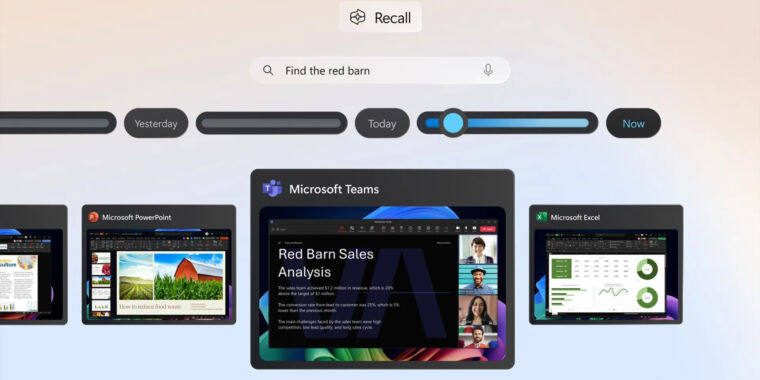- cross-posted to:
- technology@lemmy.world
- privacyguides@lemmy.one
- cross-posted to:
- technology@lemmy.world
- privacyguides@lemmy.one
I think I’ll do the same. I wasn’t switching because of compatibility but I realized that there are only 1 or 2 apps that don’t run natively and I don’t use them that often
Which distro do you recommend? I haven’t used linux in a while, I usually went with ubuntu but I think that’s not the go-to anymore?
I am no expert though I like Linux Mint it has a windows 7 feel to it which makes it a great distro to start with.
PopOS is highly recommended, I tried it for a bit and really liked it, I need to plug in a second drive on my main pc to dual boot it there
Lots of people hate on Ubuntu for Snaps, but that’s your own preference. Any of the Ubuntu-based derivatives should work just as well. I would recommend Zorin or Mint, and probably throw PopOS! in for good measure.
The distro recommendation is usually mint, but I’d like to know, what does your setup look like? (Monitor specs, PC specs etc)
It’s a laptop with i3 gen 11, 12GB RAM, and I mainly use it for browsing, torrenting and watching movies (4K, connected to a TV)
Oh yeah, then if you like the look of it, Linux mint is the best option
Looks good! I’ll give it a try this weekend, thanks!
Edit: I just installed it, it looks great! I find it very funny that one of the apps I was worried about was the HP scanner and it worked seamlessly on mint without installing additional drivers or apps so I can stop using that stupid HP app
Edit2: I also found out that my windows installation (system, drivers, updates, other files that I cannot delete safely) takes about 70Gb out of my 250GB SSD, even after running many commands to try to clean it up
deleted by creator