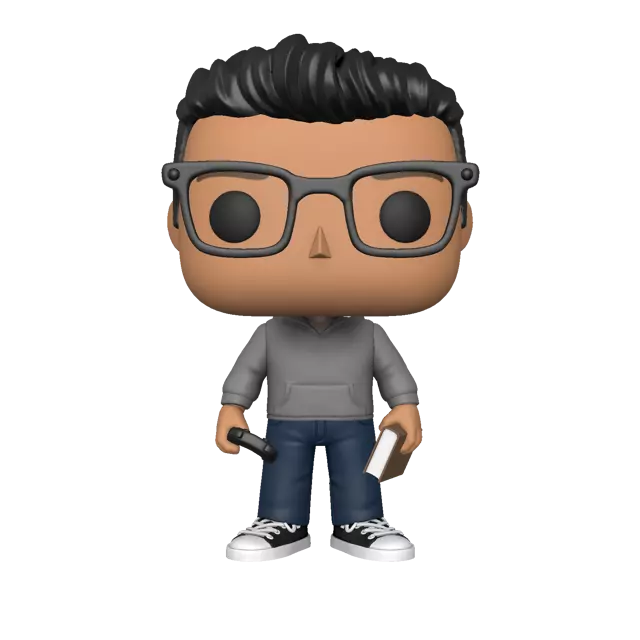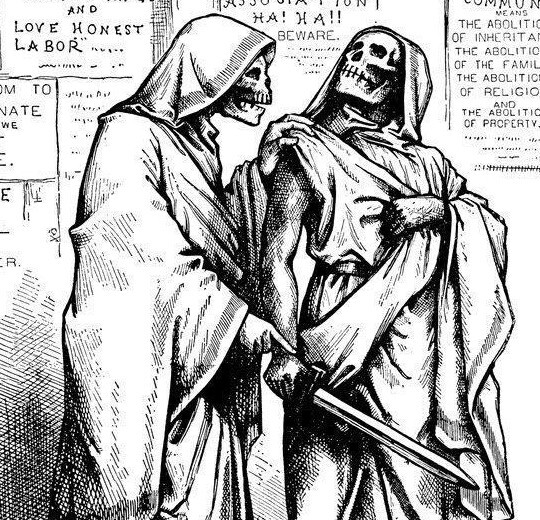This is very troubling, and I’m not even sure where to start. I recently received an email message from my ISP which alerted me to an incoming update. I didn’t worry too much since this is obviously not the first update they’ve ever pushed through.
However, after this update, I noticed that my guest connections and some other things had changed / disappeared. I logged on to my router, and I immediately noticed my custom password had been reset to the default. No problem, I entered it.
At this point, I saw that all of my options were greyed out. I could change the password, which I did, but nothing else. I immediately called my ISP.
I was told that I would have to use their app now, so as much as I dislike using proprietary phone apps, I conceded and installed the app through the Play store.
However, the agent was not entirely honest with me. I still can’t bifurcate my 2.4g and 5g connections, nor can I add or remove any guest connections. I immediately enabled “privacy mode” via the app, which purportedly prevents information from being collected by something called “HomePass,” and I “Delete[d] Guard events” whatever the hell that means, but this seems really troubling. I can no longer access my modem/router settings via the normal interface, but have to use an Android app?
There is only one other ISP in my area. They have much worse/slower service, but should I switch, or is this just the “new normal”? Does what I’m describing even make sense? I’m not a tech expert, but I feel like I’ve self-taught myself how to navigate these settings, and learned from others in online forums, but now … an Android app?
I’d appreciate any advice. I’d even be willing to purchase my own modem/router instead of using the one from my ISP, if that fixes this mess.
Edit: So I need my own router, at least. I did some research, and these are the ones I can get locally that are within my budget:
-
TP-Link Archer AC1900 Dual-Band Mu-Mimo Wi-Fi Router with Gigabit Port
-
Linksys AC1200 Dual Band WiFi 5 Router
-
TP-Link Archer AX1500 WiFi 6 Dual-Band Wireless Router | up to 1.5 Gbps Speeds
-
TP-Link Archer C54 | AC1200 MU-MIMO Dual-Band WiFi Router
-
NETGEAR - Nighthawk AC1900 WiFi Router, 1.9Gbps (R6900) I’VE BEEN WARNED AGAINST NETGEAR THOUGH IN OTHER FORUMS
-
TP-Link | AX1800 4 Stream Dual-Band WiFi 6 Wireless Router | up to 1.8 Gbps Speeds
-
TP-Link Archer AX3000 | 4 Stream Dual-Band WiFi 6 Wireless Router | up to 3 Gbps Speeds
-
Linksys E7350 AX1800 Wi-Fi 6 Wireless Router
Am I right in thinking the TP-Link AX3000 is best?
Edit 2: At first, I bought the Netgear AC1900, which seemed like a great deal. Turns out it was unusable without creating a netgear account, so I returned it in exchange for the TP-Link Archer AX1500, and it appears to be working! I got everything set up pretty close to the way it was before, except even better.
Once I save money, I’ll also invest in a different modem and return this one to my ISP.
This was a big wake-up call for me in terms of privacy. I never listened to people saying not to use your ISP’s equipment because I always trusted my ISP (it’s not one of the big name ones). Never trust a company. Lesson learned. I appreciate all the responses I got! This community is great!
Never use the ISP provided equipment on your network. Even if you must use their modem and router, have them turn of the wifi, and connect your router to their garbage using the WAN port to connect from their LAN port with nothing else connected. If they refuse to turn off their wifi and you can’t do so through the admin, cover their crap in a Faraday cage to kill the signal. Always enter your own DNS settings on your router, never use their DNS. Make sure to use an encrypted DNS to avoid them hijacking it.
I’m pretty sure they can’t refuse. At least in the US. Correct me if I’m wrong.
I never saw a router without an Ethernet port
RJ45 isn’t the only connector.
deleted by creator
deleted by creator
Change iSP if you can, ans un any case you should use your own router running OpenWRT to have full control over your own network
You should out the ISP by name. Fuck those guys
I know, but like I’ve said before, that would also be a bad choice for me regarding my own personal privacy.
If I felt comfortable doing so, I would have named them immediately because I’m utterly disgusted with this shit.
Never use their router. Obviously for the issue you’re having now, but also for financial reasons. They charge ridiculous fees for renting their shit routers when buying one for like $120 will be a significant upgrade over there’s and will start saving money like 6 to 8 months in. Also it’s not tied to the company, so you get to keep it.
I spent about $200 on a router and modem when I moved into my last apartment, they have already paid for themselves based on the fees that Xfinity would’ve charged to “rent” the equipment. Plus they’re significantly better than the equipment that isp’s provide
I even had the tech try to install their own router after I’d told them I’d be using my own hardware, and then he ARGUED with me that theirs was better and faster. Didn’t ask for your opinion, install the service the way I asked, I know what I’m talking about in this space.
And the same goes for modems. Those monthly equipment fees add up fast.
I’ve had bad luck with all the name brand router wifi combos. I’ve tried several high end models, from tplink to linksys to net gear. I’ve finally built a pfsense box as a router/firewall (qotom mini pc) and I’ve switched to ubiquity ap6 in my house. Finally something that works well for me.
Granted it depends on what you’re comfortable with and what you use your devices for. I’m using vlans and vpns and different interfaces for various different things so I need the extra functionality pfsense offers.
Do any of you have a recommendation for a fiber modem? I always used my own for cable but am trying fiber optic. I am in a similar situation as OP, but was just going to connect my old router to their fiber modem/router and try to turn off their router function.
And for that matter, a router brand to stick with? I have had good luck with Netgear but am seeing advice against it. I mainly just want a good QOS to prioritize video chats and casual gaming.
I’m using the asus rt68u for the built-in vpn capabilities. It’s a bit outdated now, but you can pick them up used for under a hundred bucks.
It depends, does your fiber ISP just have an Ethernet jack going to the modem they gave you, with an ONT (the part that takes in the physical fiber and outputs Ethernet) on the outside of your home or in your building’s telecom room (if you’re in an apartment or condo), or does it have the actual fiber strand entering your unit and passing directly into the modem device?
If it’s the latter, odds are you’ll need to keep their modem (as it serves as the ONT as well), since a lot of fiber ISPs are extremely picky about what connects directly to their optical network. You should be able to put it into bridge mode, connect it with Ethernet, and let whatever router you buy handle things like DHCP. If the former (this is how my fiber setup is), you should be able to connect your own equipment directly, so long as you have things like PPPoE credentials and whatever VLAN tag settings your ISP requires available to put in to the router you purchase.
I recently had a similar situation and ended up buying an Arris CM8200A modem and a TP-Link AX1500 router. I’m pretty happy with both. If you have any devices that can utilize the increased speed, I’d say the AX3000 will be worth it. You might also want a faster modem if our internet connection is faster than gigabit.
Just picked up the AX1500 for $60
I don’t know if anyone has murmurings this yet, but if you leave a landline that is through your ISP, and connected to the router, you may not be able to use your own router. Spectrum doors not let you, and despite all the research I did before, I did not find that out until after I purchased my own. You can ask them to split the line and use the old router with the phone, and your new router for internet, but there are potential issues with degradation of service involved, as well as the more mundane problems of running into ISP support who are not interested in understanding what you want, and getting the line actually, physically split.
The agent I chatted with said I can, and I asked him 3 times in 3 different ways and saved the chatlog
Good luck, I hope it goes well for you!
I need all the luck I can get :P
Thanks!
You definitely can. You will lose some functionality in the app/web portal but its worth it if you know what you’re doing.
In work for them. This is as intended. Its meant to reduce service calls where the customer borks it themselves. I’m not an expert so this may not apply everywhere, but you shouldn’t have a problem using a non-spectrum router without even telling them. I don’t use theirs. You should just be able to go buy it, plug the line in , and turn it on. They don’t need to know. In recommend using your own anyway for many reasons. Yours will be more configurable and you can tell them you don’t need theirs, saving you 7 bucks or whatever a month.
Of course it’s on purpose, and it’s understandable, too. And if you have voice along with Internet service, spectrum does not allow you to use your own modem for voice. It won’t work. You can use your own for the internet portion, but you have to contact them to get each item provisioned separately, and then get a splitter to accommodate both. You and also have to make sure the person your are talking to understand what you are talking about, because a lot either don’t, or just don’t care to accommodate you and just say no we don’t do that. I am currently taking a hiatus from going through this very scenario because I don’t have the mental energy right now to fight a tier 1 tech on something that should be so simple.
But you dont really need to buy your own modem anymore. There’s no issue using spectrums modems. They don’t do anything differently than a store bought one. And there’s no ‘extra’ charge for those. But your own router yes.
OP, people often mention openwrt, but you can also buy a FreshTomato compatible router and also try that. It’s super user friendly, regularly updated, and has a significant amount of features you would likely never find on average routers, just like openwrt.
I really like using the VPN functionality and running an openVPN server and dynamic DNS setup so I can always connect my phones to a trusted VPN and backhaul my connection through home while I’m out and on a risky open connection.
As a Cybersecurity professional, I feel like it’s got a lot of good things going for it that I really appreciate, and you can control it without the ISP being able to intrude on your network.
I run my wired connections through that and use the router for DHCP, and then also have a separate mesh system for my wireless. I can set up separate virtual networks as needed and have them separated/isolated altogether, or allow specifically how I want them to see each other, etc.
You can even set up entirely different networks by port on the back of the router. Cool stuff. Openwrt is good too, but most people don’t know about FreshTomato I don’t think, it spun off of Tomato several years ago when those devs quit updating it.
Ooo, this is open source too? I’ve got to be honest, I’m a bit out of my depth, but I’m going to try to learn and understand.
Thanks for the recommendation. Kind of a bummer that my router isn’t supported by either this or openwrt.
Yep! It’s open source, which I really like. It’s updated almost monthly so is very active. I like how they quickly patch new vulnerabilities, IMO FreshTomato, and OpenWRT projects are exponentially better from a cybersecurity standpoint protecting you, the router manufacturers are so much slower at putting out updates to their stuff.
Not worth the hassle, replace the stupid router with an openwrt one
I was about to comment that I don’t know how to do that, but it looks like openwrt actually has its own forums.
Still not ready to do this on the spot, but this is another thing worth educating myself about, thanks
I got a MikroTik router and never looked back. That thing is amazing.
Edit: typo
Name and shame, dude. Your post is great and we need some proper nouns.
I have been running a TP-Link Archer C4000 for several years now. Super solid, great price, no complaints. For me the tri-band capability is more important than Wifi-AX, which isn’t very useful unless you need incredibly fast network speed or if you have a ton of devices (which all need to be supporting AX).
The c4000 is great. I had some electrical issues which kicked off issues at higher bandwidths, but otherwise it’s been the best router I’ve owned